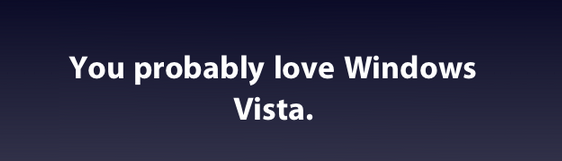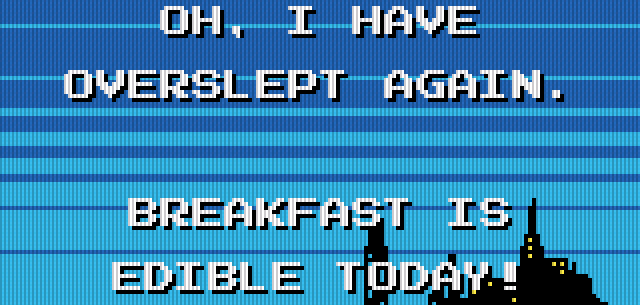App Reviews
Friday, March 23 could be the Ides of March for your SUS.
Lion Server – Software Update Server
Yesterday, many Mac system administrators learned on Twitter of an urgent change arriving to their servers leaving less than 24 hours until the expiration day for Apple’s certificate used to sign updates. This change affects a tool that gets little fanfare and is deeply buried as one of 20+ items that Profile Manager can do. Although a Software Update Server (SUS) can normally be set up once and mostly forgotten, but doing so can save money, conserve bandwidth, reduce support tickets, and make a company’s Macs more stable.
The Software Update service allows all the Macs to get Apple software updates from a local server rather than having to use the public servers that Apple runs. This is a huge benefit, saving bandwidth on both Apple’s and the business’s ends, since each update gets downloaded once instead of for every computer. Also, when a company wants to test updates before they hit all their hundreds (or thousands) of computers, SUS allows those Mac administrators to release updates after they have been tested to avoid disrupting their colleagues with update conflicts interacting with other business critical software that could have been caught with some testing. more »
App Review: Sparrow for iPhone
Introduction
I’ve been a longtime user of Sparrow for Mac. As a Gmail user and a fan of its Tweedie-inspired interface, it just felt like a much better fit for how I like to interact with my email than the stodgier Mail.app or Postbox, providing nearly all the benefits of the Gmail web interface in a beautiful native app. So I was very excited this morning to discover that, after months of waiting, Sparrow for iPhone has finally been released.
First Impressions



Sparrow for iPhone looks good, and it’s mostly consistent with Sparrow for Mac. This isn’t a great surprise, as Sparrow for Mac takes its design cues from the now-defunct Tweedie for iOS. The whole interface is very fluid and responsive as well, unlike the official Gmail app for iOS which can be laggy and slow. One thing that I like from the Mac client that I was pleased to see that they brought over to Sparrow for iPhone is showing the avatars of the senders next to their messages in my message list. more »
Razer Naga Review: A Keyboard Lover’s Mouse
A bit over a year ago I switched from the Apple Magic Mouse that came with my iMac to a Razer Naga as my primary pointing device. I bought it because it wowed me with its sheer number of buttons– seventeen! I didn’t really know what I was going to do with seventeen buttons, but I knew I was going to do something. Well, it’s been a while, and I can confirm that the buttons turned out to be very useful. But the Naga is more than just a bunch of buttons; it’s a pretty nice mouse in every respect. more »
App Update Review: Hanging With Friends
 Zynga’s hit Hangman and Scrabble fusion ‘Hanging With Friends’ updated with a new feature! From their version 4.14 update notes:
Zynga’s hit Hangman and Scrabble fusion ‘Hanging With Friends’ updated with a new feature! From their version 4.14 update notes:
Hanging With Friends now has Missions! Level your way through over 100 missions that test your Hanging skills, and rescue the Princess! On the way earn coins and unlock exclusive content.
No longer do you simply play an asynchronous game of Hangman, but now you can coerce your play habits into accomplishing missions at the same time! The princess won’t save herself, you know. All of this on the heels of the introduction of micro-transactions into Hanging With Friends, allowing you to buy virtual coins with real money in order to buy (drum roll please) character and balloon customizations, or hints for use during the word building and solving phases. We all know how much Zynga among numerous other companies like their virtual goods and currencies, and just how many horror stories come as a result of a young child playing this simple game and deciding that they need more coins to accomplish their objective; and what luck, all it takes is mommy and daddy’s password to do it!
GIMP vs Photoshop vs Pixelmator – Graphics Editor Shootout
As someone who dabbles in both photography and graphic design, I spend a lot of time in graphics-oriented apps. There are several leading apps in this category, but which is the right one for you? Is Photoshop better than GIMP? Is Pixelmator better than Photoshop?
The Contenders
GIMP 2.6
The free one. GIMP is free, open source, and cross platform. It has a reasonably good feature set, but doesn’t perform particularly admirably and has a user experience that is decidedly un-Mac-like. GIMP is free.
Photoshop CS5
The big one. Photoshop has been around for a long time, and is the industry standard. Photoshop is the archetypical ‘professional’ app: tons of features (some questionable), a usable-but-not-great UI, and a ridiculous price. Photoshop CS5 is $700, Photoshop CS5 Extended is $1000. Amazon has small discounts. Students and teachers get big discounts.
Pixelmator 2
The shiny new one. Pixelmator is relatively new, incredibly inexpensive, and has quickly gotten a good reputation. Pixelmator is beautiful and a pleasure to use, performs very pleasingly, and has a respectable feature set. Pixelmator is $30 on the Mac App Store.
Photo Editing on iOS with Snapseed
Making a photo editor for iPhone is a tricky thing. Attempts to make something like Photoshop or Pixelmator for iOS all fail terribly, simply because you can’t put that many features onto a tiny touchscreen and end up with an app that’s pleasant to use. One way to interpret this limitation is that any photo editor for iPhone must be very simple and basic. Another way to interpret it is that any photo editor for iPhone must think outside the box in order to provide powerful editing capabilities that are pleasant to use.
Snapseed does the latter.
Snapseed is a $5 app from Nik Software that allows you to do some rather advanced editing from your iPhone. Because of how the app is organized and how the edit process works, the app is easy to use and— dare I say it— even fun.
App Review: iTrivia: All about Apple
According to iTrivia: All About Apple, I probably love Windows Vista.
Interestingly enough, I do love Windows Vista and use it as my primary operating system at home. My next computer will be a Macbook, but until the budget allows it I’m stuck with what I have. Fact is, I got Windows Vista with my computer and have never had any issues with it.
Anyway, iTrivia: All about Apple is a multiple choice trivia game for iOS from the developer ‘the binary family GmbH’.
App Review: Electromaster
ElectroMaster is a universal iOS game that is simple to play but becomes more difficult as the game progresses.
The basic idea is this: You’re a girl that’s a terrible cook and can never wake up on time. Fruit isn’t a food source (sometimes) and there’s another girl that either runs away or is kidnapped every morning while you sleep in. All of this is explained between levels with cryptic dialog that is reminiscent of a 1980’s early arcade game or home port translation.