Introduction
I awoke yesterday morning to a sea of posts about Apple’s latest operating system, Mountain Lion. Instead of holding a press event or waiting until WWDC to announce the next Mac OS X, Apple chose to secretly meet with an indeterminate number of journalists in both California and on the east coast to provide presentations of Mountain Lion to journalists individually. The journalists were then given a MacBook Air with Mountain Lion preloaded and an embargo not to publish until yesterday. My feelings about this were long a little angry, so I cut them from this article and posted them here.
In any case, I am not a journalist. I didn’t attend a presentation and I don’t have a pre-release copy of Mountain Lion. I’m also not in the developer program, so I’m unable to download and install Mountain Lion on my own hardware. I do not have the ability to run this software in any capacity. My impressions and opinions in this article are necessarily influenced by reading the articles and watching the videos produced by the people that have; namely, news sites like The Verge, Macworld, and Daring Fireball. However, this has not stopped me from already forming an opinion…
First impressions (from reading Apple.com)
My initial impressions from reading Apple’s overview page on Mountain Lion were that the new features were a bit underwhelming. I initially felt that by featuring apps like Reminders and Notes so heavily, it betrayed the fact that the rest of their updates were comparatively weak as well. Then I flipped over to the features page and saw that there were a few other, more significant features. Here are my thoughts on them briefly:
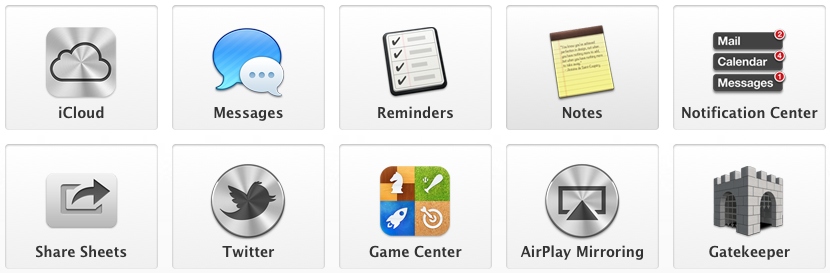
iCloud integration
Lion already has pretty good iCloud integration, so I’m not sure what’s better about Mountain Lion in this regard. Apparently you can sign in directly from the first boot introduction sequence, but apart from that I can’t really find much else in the way of added functionality, except Documents in the iCloud, so let’s talk about that.
Ever since Apple added iCloud functionality to their iOS iWork suite, people have been waiting for the same to be added on the Mac. But instead of simply adding it through a software update to iWork, it’s apparently coming as part of Mountain Lion. The premise is simple: access and save documents in iCloud from desktop apps. I haven’t yet seen a screenshot of this feature, but the verbal descriptions I’ve heard have mentioned single-level folders and linen, so I’m already rolling my eyes. Anyone that’s used Dropbox to sync between Macs and iOS devices will no doubt be completely underwhelmed at the Documents in the Cloud implementation in Mountain Lion. Add to that the fact that in order to open the document in other apps than the one that “owns” it, you have to manually take it out of iCloud. Sure, it’s better than using icloud.com to add docs to iCloud, but it’s still baby software.
Messages
Like the FaceTime feature that debuted on the iPhone first, iMessage, now called Messages, is something that we’ve been expecting for a while. Basically, it’s an update to iChat that adds the capability to send and receive texts with other people with iMessage accounts. You can also start a conversation on one device (let’s say a Mac) then seamlessly transfer over to an iPad or iPhone.
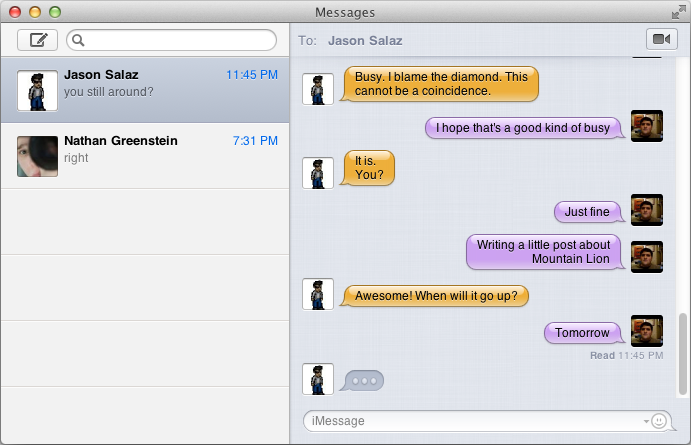
Apple has released a public beta downloadable version of Messages for Lion users, so there may be a future post on that.
Reminders and Notes
I’m putting these two together because they’re very similar. Namely, iCal has had reminders for years and Mail has had notes for years, but now they’ve each been broken out into separate applications like in iOS. This is definitely good for consistency and reducing the scopes of Mail and iCal (which is actually “Calendar” now) to their core functionality.
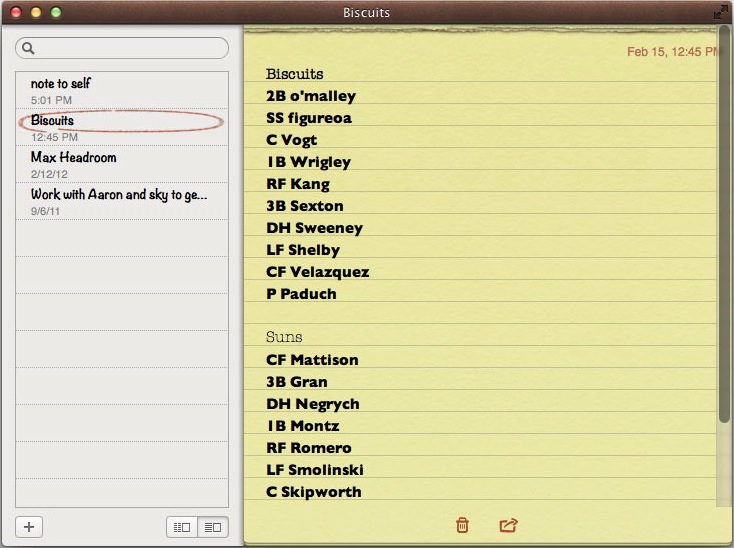
Screenshot of Notes from Macworld
However, the simple fact that some functionality has moved from one app to another does not a new feature make. Let’s also hope that Notes syncing is better than IMAP/MobileMe – I used to use the notes feature in Mail for a long time until the fact that I’d turn around and everything would suddenly be duplicated happened one too many times and I stopped using it.
Also, I don’t see any reason why these apps have to be part of the operating system update and not simply available from the Mac App Store.
Still, I’m glad that this change has finally been made, though I personally would have been happier if they broke iTunes up into about the 10 applications it needs to be, like on iOS (Music, Videos, iTunes Store, syncing, etc).
Notification Center
Now we’re getting somewhere! This is the first actual new feature in this list. The Mountain Lion Notification Center feature is very similar to the Notification Center feature on iOS 5, but on a Mac. And instead of being activated from a tab on the top of the page, a multitouch gesture will reveal the notification center on the right hand side of the screen.
Notification Center also pops up little notification bubbles, pretty much in the exact way that Growl does. There has been some discussion in the Ask Different Chat about what this means for the future of Growl. I don’t think that Apple would be so brazen as to directly implement the Growl API, but there are a lot of apps that use it and while I’m sure that most of the important ones will also implement the notification center API as well, there will be a good number that do not.
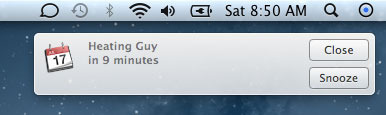
Screenshot of a notification from Macworld
Growl is also in an interesting position in that, because they’re now in the Mac App Store, they themselves could add Notification Center support and allow users to select it as one of the ways to output the notifications. This would provide the best of both worlds – existing Growl-enabled apps could sent notifications to the new Notification Center, and apps that do want to support Notification Center can simply add Growl support, which would provide not only Notification Center support but the ability to show notifications on older operating systems.
Share Sheets and Twitter Integration
There’s not really much to say about these two features. QuickTime has share sheet functionality in Lion, and though it’s good to see the sharing feature be added to other apps it’s certainly not groundbreaking. Third party apps like Reeder have had them for a while too.
The Twitter integration is also nice, but it makes less sense on the desktop than it does on a phone. On your iPhone, it’s pretty common to want to share a picture or video you just took, a map, or your location, but none of these are that important on a desktop. The screenshot on apple.com shows someone tweeting a web page – whoop de do. I can do the same by copying the URL to my Twitter app of choice.
Game Center
This is actually pretty interesting. Although PCs have held the crown for over a decade for “serious” gaming, with the introduction of the Mac App Store there has been an explosion in cheap, simple games for the casual gamer on the Mac. The introduction of Game Center promises to make the process of playing multiplayer games much more unified with the way it’s done on iOS. Looking forward to the Mac versions of my favorite iOS games now!
AirPlay Mirroring
This is huge. This is a game changer. I don’t know why Apple didn’t mention it at all on the overview page, but this is no less than a minor revolution in getting the contents of a Mac screen onto another display. A major use case for this is giving presentations – I suspect the idea that you had to connect a cable and mess with your video settings will be the subject of much haughty derision in the near future. In the next few years expect to see projectors with built-in AirPlay support become so commonplace that it’ll be very difficult to find one without support for it.
There are other use cases for mirroring besides presentations – it makes it a snap to stream media from a Mac, push photos and other media onto the TV, and a lot more. This is one feature from iOS that I’m very glad to see has been ported to OS X.
Gatekeeper
Another huge game changing feature of Mountain Lion. Maybe they saved the best for last? Anyway, from what I can tell, Gatekeeper is a setting designed to prevent unsigned applications downloaded from the internet from running unless authorized. Let’s break that apart:
unsigned: By default, Gatekeeper allows apps that either come from the Mac App Store, or apps that are signed by a key that Apple provides developers, to run. From what I’ve heard, the process of getting a key is automatic, a developer simply needs to apply for it. The benefit is that if a developer is distributing malware, Apple can simply revoke the key. Given that getting a key is a minor speed bump, I don’t think this is going to make much of a difference if there’s a determined malware dev, but who knows.
downloaded from the internet: The meaning of this phrase is obvious, but in this context it means that Gatekeeper only acts on applications that have been downloaded through a browser. If the application is loaded on another way (i.e. on a DVD) Gatekeeper doesn’t interfere. This is smart because I imagine there would be a lot of people upset if they couldn’t load MS Word 2006 or whatever on their Macs.
unless authorized: Users will have the ability to override Gatekeeper and force the Mac to run programs. Again, handy if you do want to have Gatekeeper on to warn you about potentially unsafe applications, but still allows the user to have complete control over determining what runs.
Before Mountain Lion was announced, a lot of people had speculated that due to the increasing iOS-ification of Mac OS X that eventually Apple would only allow applications from the Mac App Store to run. The presence of Gatekeeper in Mountain Lion seems to have given fuel to that position.
However, it’s clear to me that Apple has no immediate intentions of cutting off the ability to run non-approved apps. The fact that they’ve provided several exceptions to Gatekeeper proves that they’re only interested in reducing the ability for malware downloaded through a browser to be run. It should also be noted that there are two additional settings for Gatekeeper: allow only Mac App Store apps and allow all apps. Apple is giving people a choice of whether they want to run unsigned, unauthorized third-party apps or not, and given that Apple is usually pretty resistant to adding additional options and choices, you know that they recognize that not everyone wants to run their Mac in the same way.
Other changes
No more Software Update
Apparently, Apple has removed Software Update and all updates now happen in the Mac App Store app. Not quite sure how this is supposed to work for system updates, but I guess it’s good that there’s only one place to go for updates instead of two. Still, it seems a little bit weird that they’d come through an application, and not something built into the system. What happens if something happens to the app? In Lion you can rename the App Store, what if you rename the App Store in Mountain Lion?
Safari unified bar and other misc changes
So Safari now has a single bar for both addresses and searches. As someone that used Chrome for years but has recently gone back to Safari, let me just say it’s about freaking time. I got so annoyed with it that I actually installed an extension that made this change for me, I’m glad that it’s built into the Mountain Lion version of Safari.
Safari also apparently has changed the way tabs are displayed. Tabs now take up the entire width of the tab bar, even if there are only a few tabs. So say there are two tabs, one will take up the left 50%, the other will take up the right 50%. Pretty stupid.
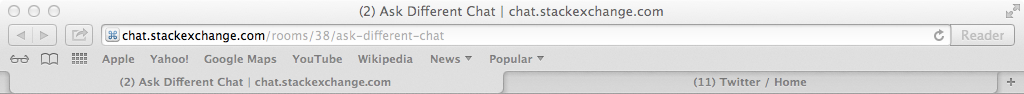
However, Apple has been playing around with the way Safari displays tabs for years. I remember when there were a few beta builds of Safari that had the tabs at the top of the screen, a la Google Chrome, that they then reverted when they finally released the software. Let’s hope that they’re still just playing around and don’t intend to release the final version with the current implementation of tabs.
The death of the “Mac”
One of the other interesting changes in Mountain Lion is the removal of the “Mac” in “Mac OS X”. When Lion was released last summer, the marketing material referred to the OS as “OS X Lion”, but the operating system still referred to itself as “Mac OS X” in the “About This Mac” window.
Now, with Mountain Lion, the “Mac” is completely gone:
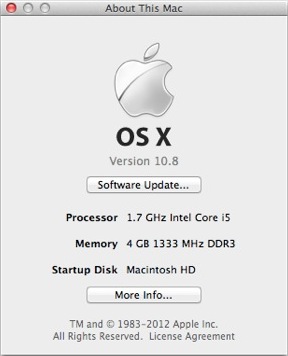
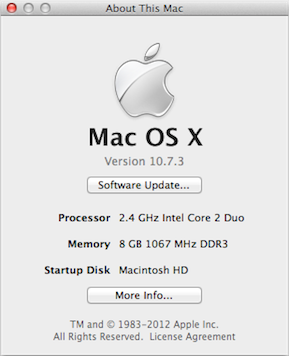
This may seem like a minor change to most people, but I think that it’s quite significant. It shows that Apple’s moving away from OS X being a “Mac” OS, just like how they renamed “iPhone OS” to “iOS” with iOS 4. Obviously, it’s tempting to read too much into this and start speculating about Apple putting OS X on devices other than Macs, but I think that the change has more to do with keeping it consistent with iOS than heralding any upcoming products.
Still, mark me down as someone that’s not completely happy with the change. I like that Apple continues improving and innovating, but with the runaway success of iOS and iOS-based devices, I’m worried that Apple will continue to shoehorn more of iOS into OS X. One needn’t look further than the update to Airport Utility that Apple released a few weeks ago to see that Apple has no problem reducing the functionality of its software in pursuit of this goal.
This may sound like someone in 1997 lamenting the change from “System 7” to “Mac OS 7”, but I think that it’s more than that. Apple has always been a very deliberate company when it comes to the naming and branding of its products, and has been known to perpetuate existing branding years after it no longer makes sense (iTunes selling movies and apps?) if they don’t have an updated branding strategy to move to. So the fact that there is a deliberate, public transition from “Mac OS X” to “OS X” may not indicate that the Mac is out of the picture, but it doesn’t indicate nothing either.
Asking about Mountain Lion on Ask Different
Any time Apple announces something new, especially something as big as a new operating system, people are bound to have many questions. However, I must ask you to please refrain from asking questions about Mountain Lion on Ask Different, as questions about pre-released software are considered off-topic. There are a few reasons why:
A lot of companies, most notably Apple, require everyone with access to pre-release software to sign an NDA. Anyone that asks or answers questions about software covered under this NDA are in violation of its terms, and I don’t think having open questions on the site tempting users to break their NDA is a very fair thing for Ask Different to do.
Pre-release software often isn’t even complete. This means that the answers to the questions can change before the software is even released. Granted, answers to questions about released software do sometimes change over time, but not with the volatility of pre-release software.
Pre-release software often has many bugs that will get fixed before its released. This means that questions about application behavior or finding workarounds will be obsolete by the time the software is released.
It’s possible that there are questions about pre-release software that aren’t affected by any of these rules, but most are by at least one and it’s easier to have a blanket policy against such questions than to have to decide for each one.
With regard to the questions about Mountain Lion, #1 definitely applies, as well as #3. #2 may not apply to announced features, but they could still conceivably change before it’s released this summer. (I remember when Apple announced ZFS for Mac OS X Server and it went nowhere).
We will, however, allow questions about the public release of Messages on Lion. Although Apple calls it a “beta”, we believe that the term is in name only, like Siri.
Filed under Op-Ed

Subscribe to comments with RSS.
Comments have been closed for this post